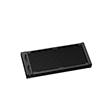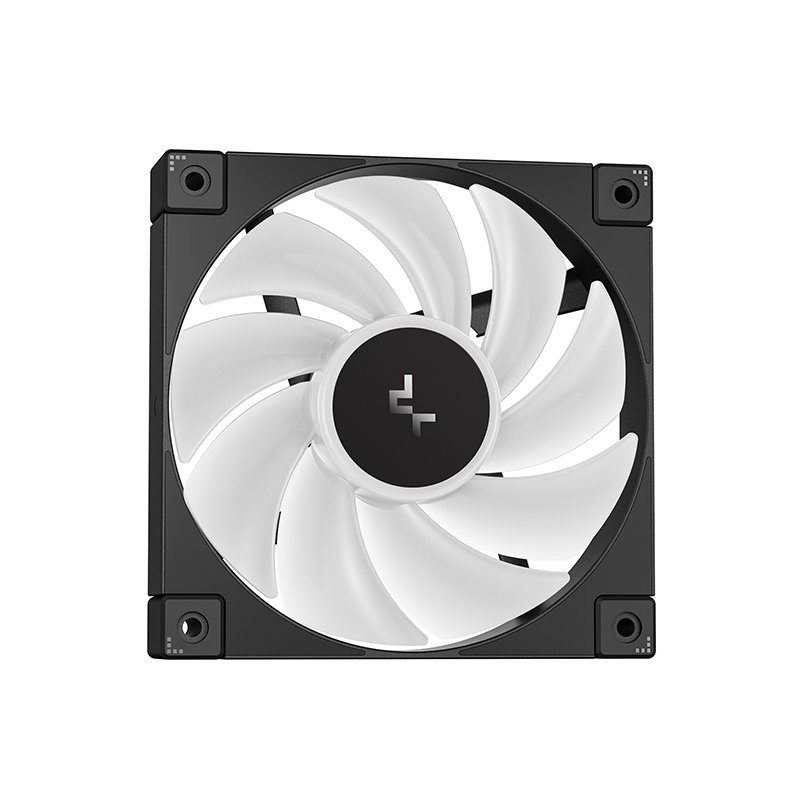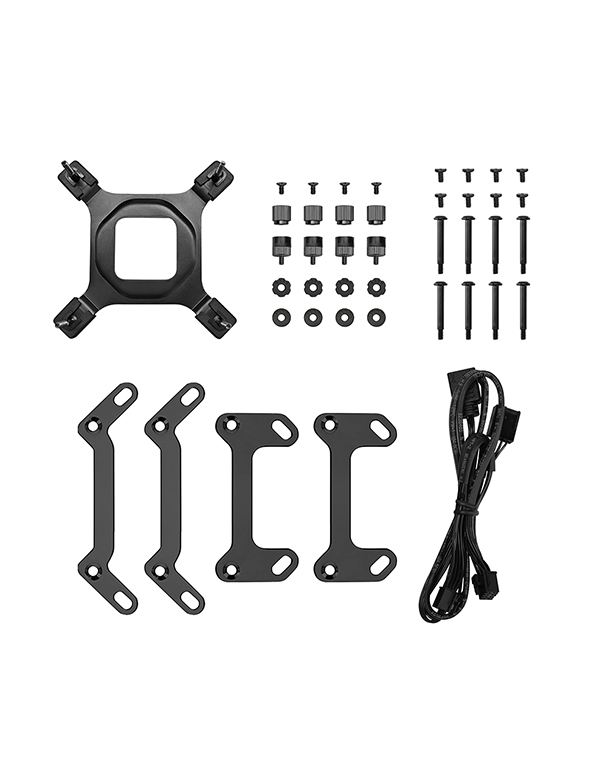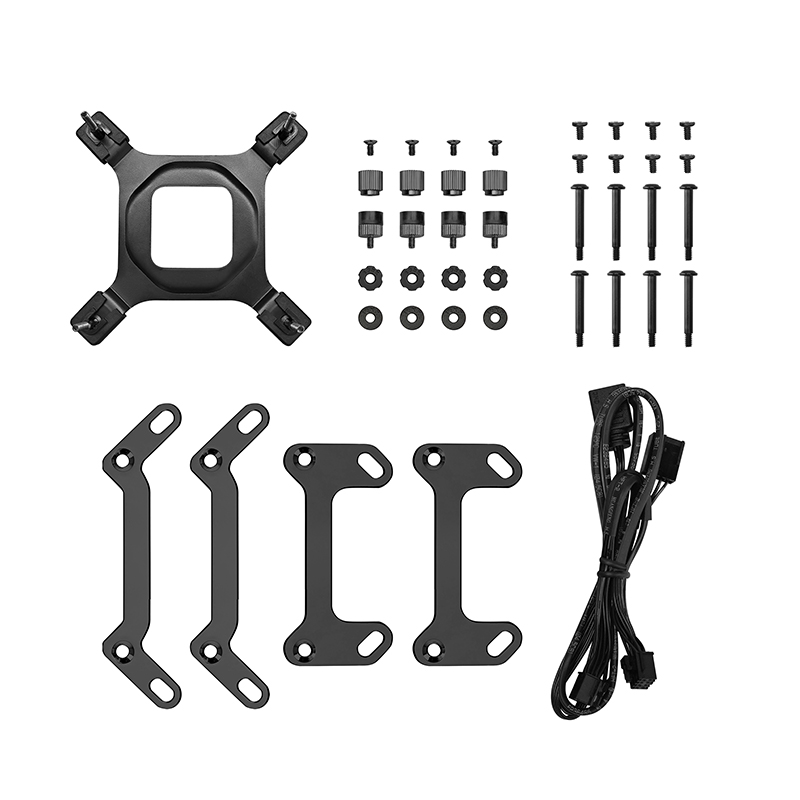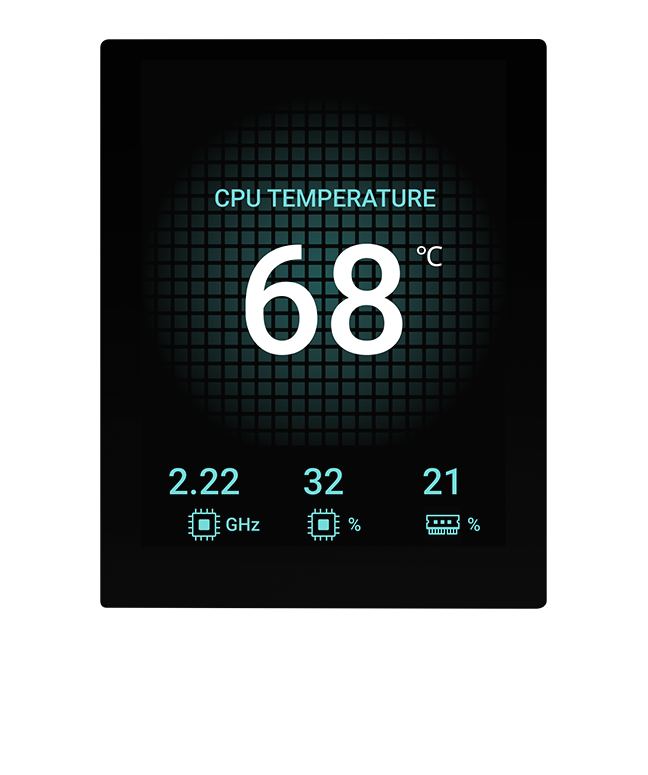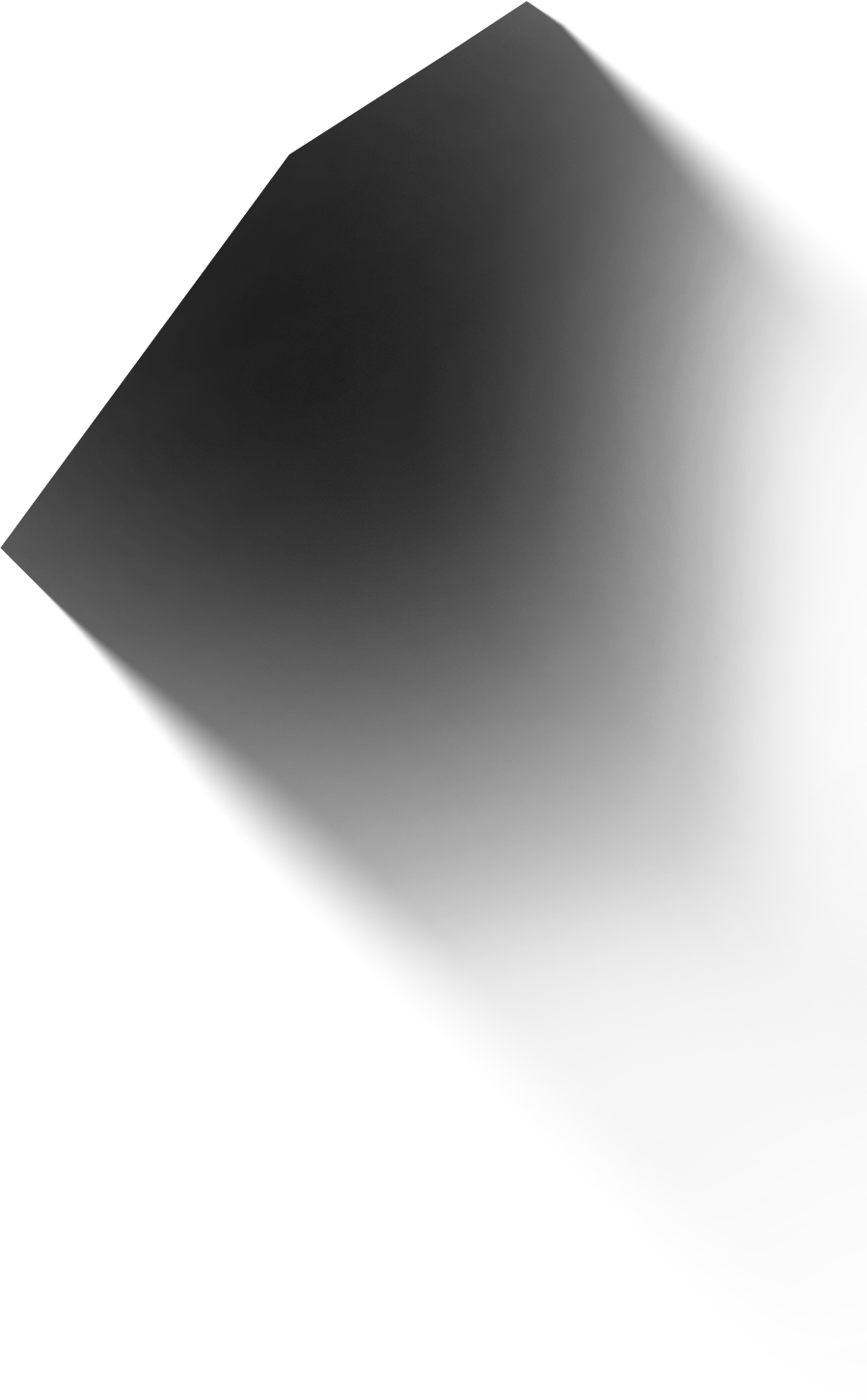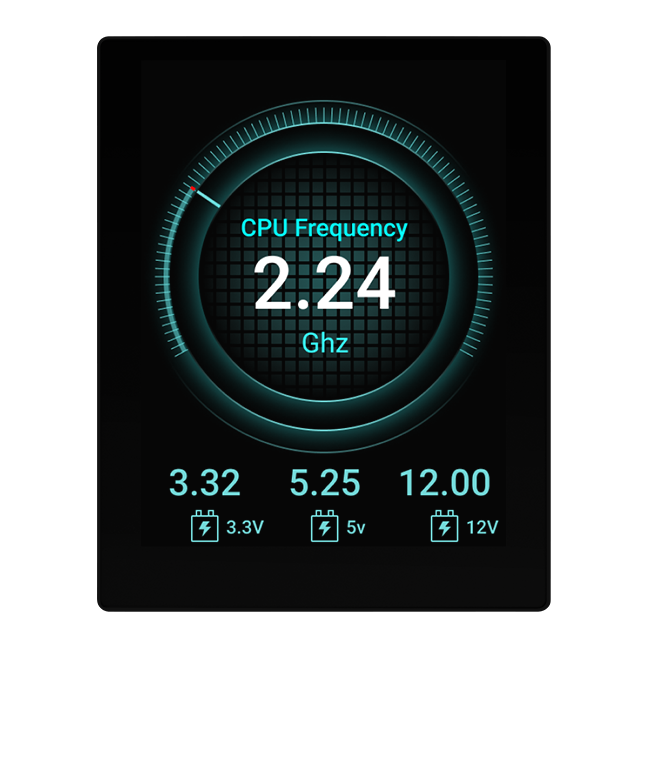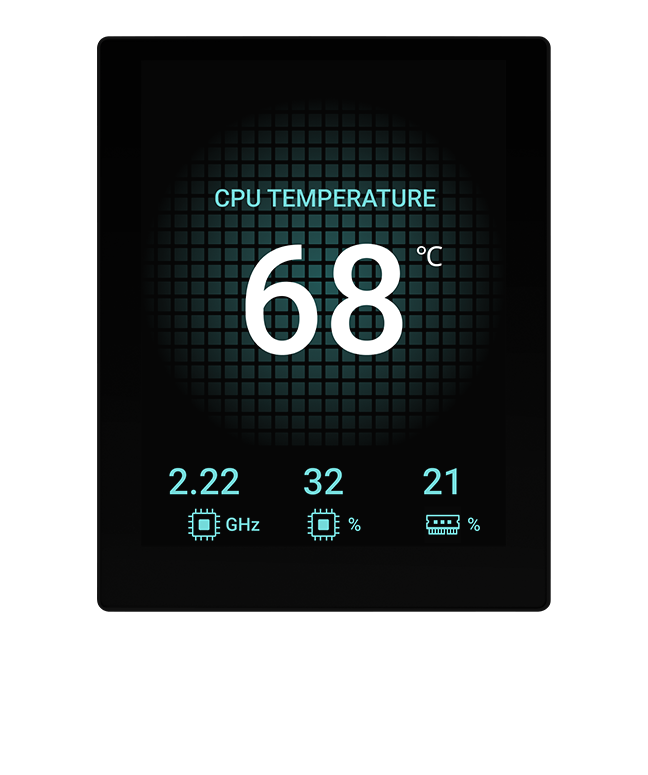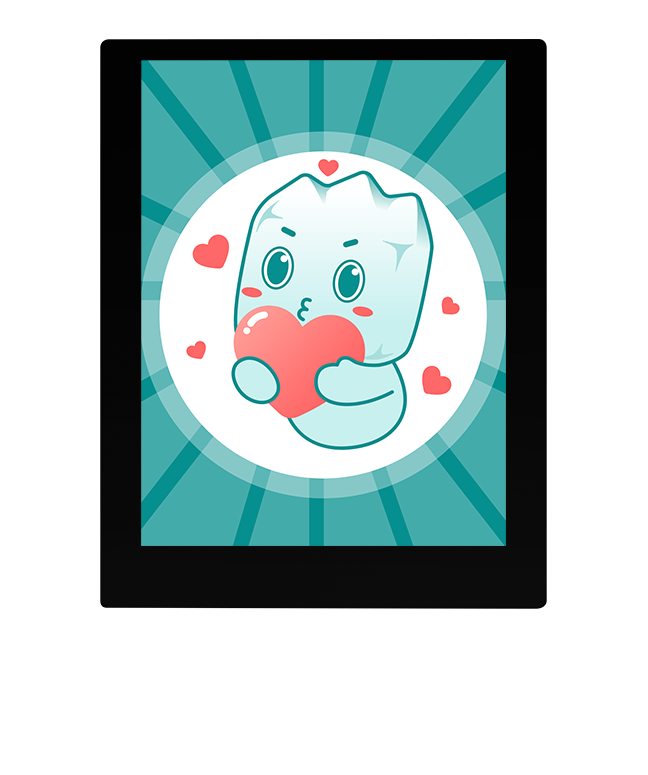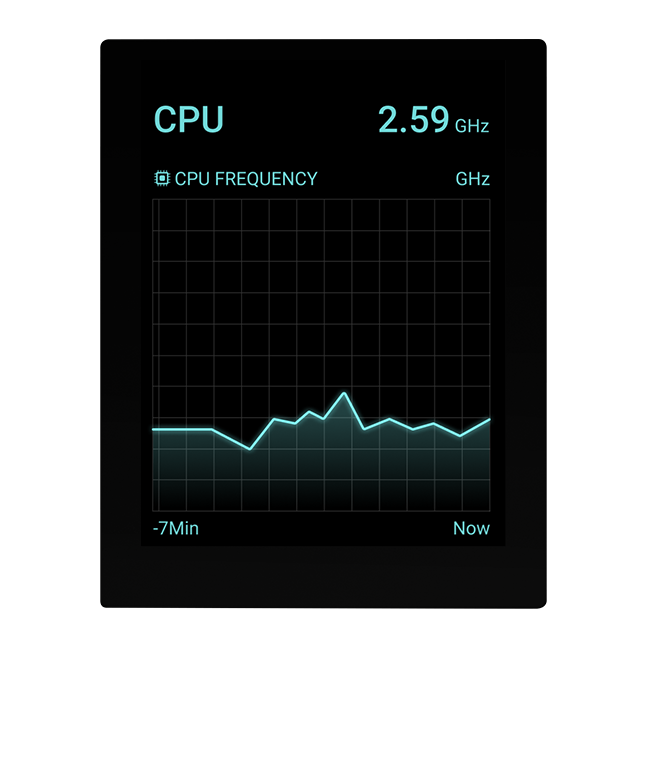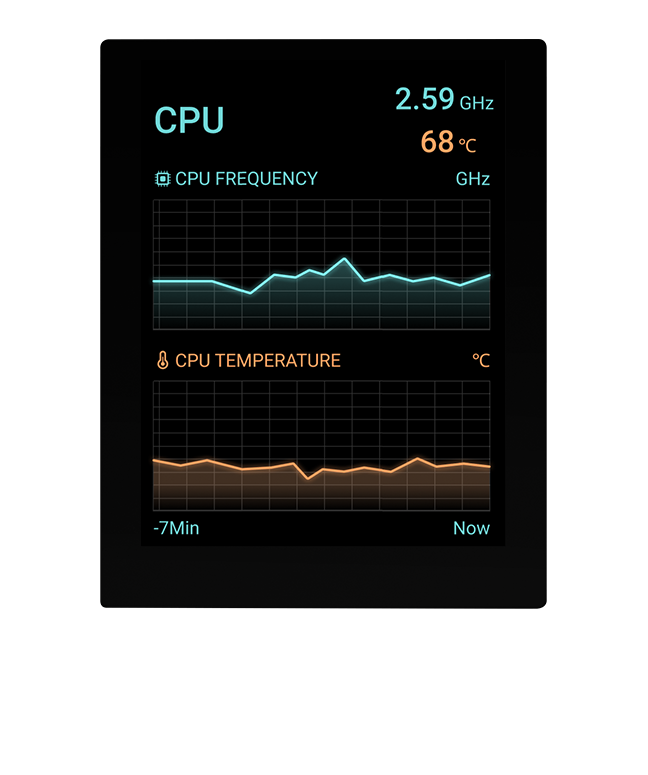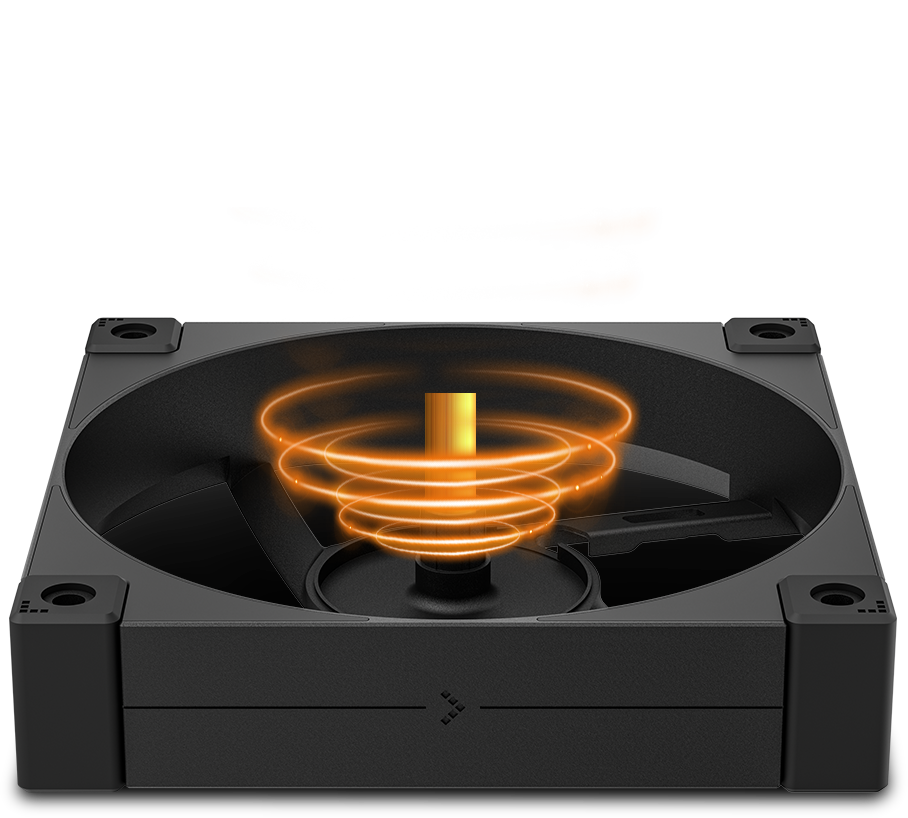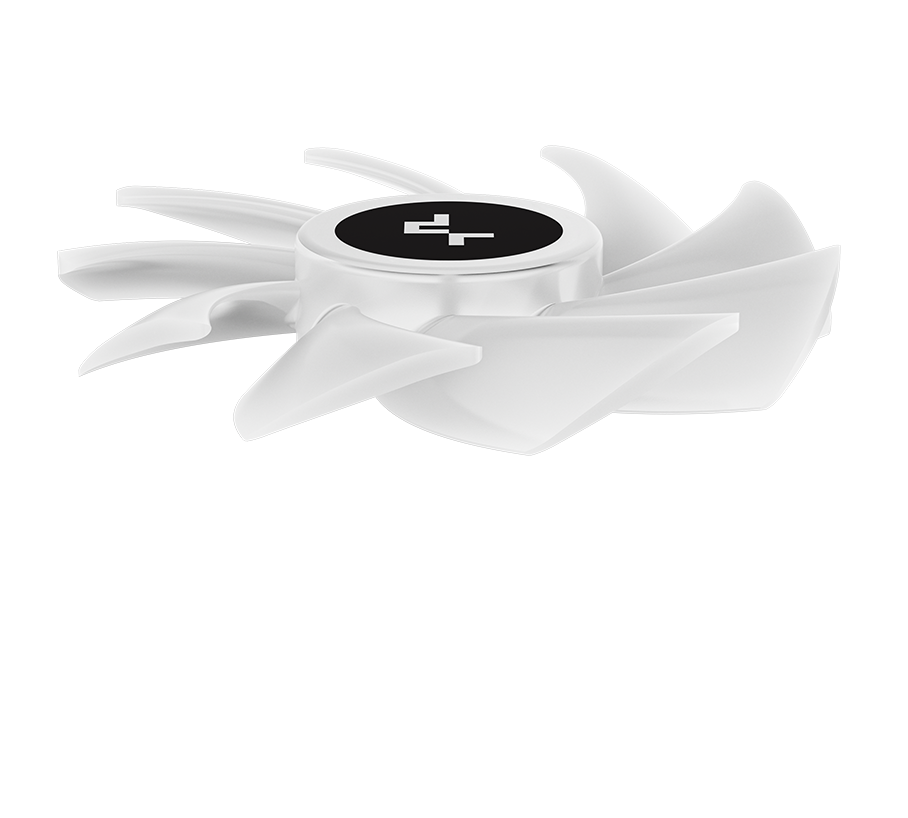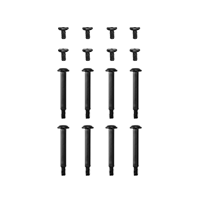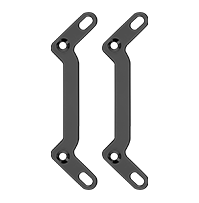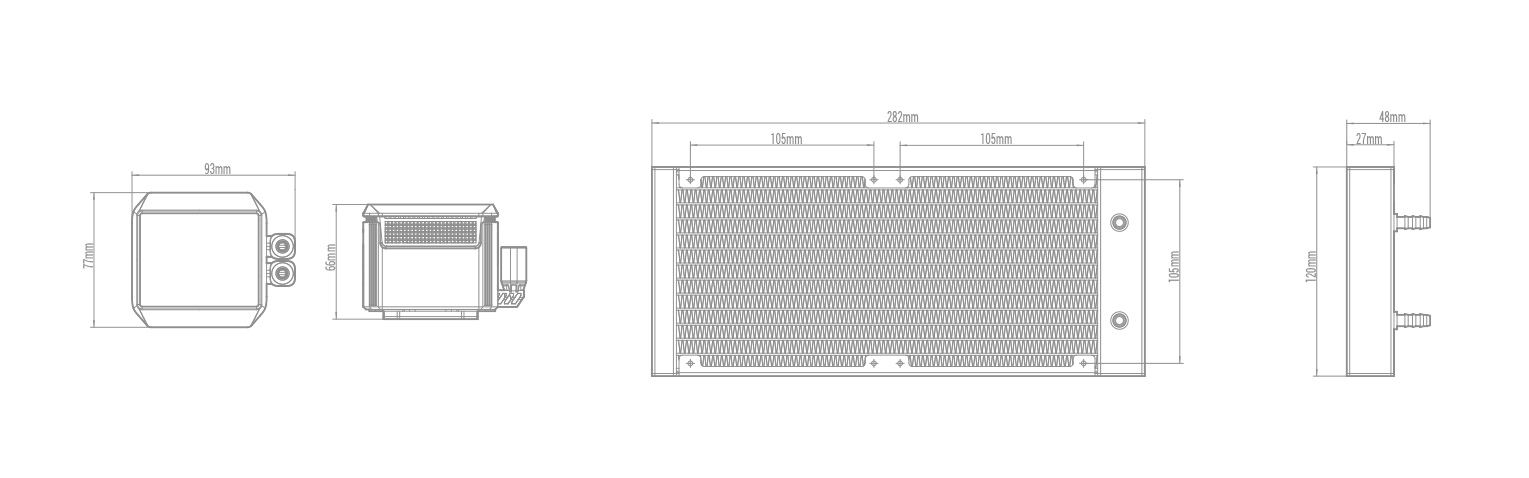MONITORING mode is where you can choose specific monitoring options. You can choose between CPU Frequency, Time, Pump Speed, CPU Fan Speed, CPU Fan Speed + Pump Speed, and Temperature. Depending on the main display section, there are a few options for the sub-monitoring area, where you can choose between Voltage, System Monitoring, and Core Data.
MEDIA mode is where custom pictures and animated gifs can be uploaded. You can also set the ARGB accents to sync with the edges of the display in this mode as well.
In RECORDING mode, the CPU Frequency and Temperature will be displayed in two separate line charts and can be recorded for a maximum of 7 minutes.